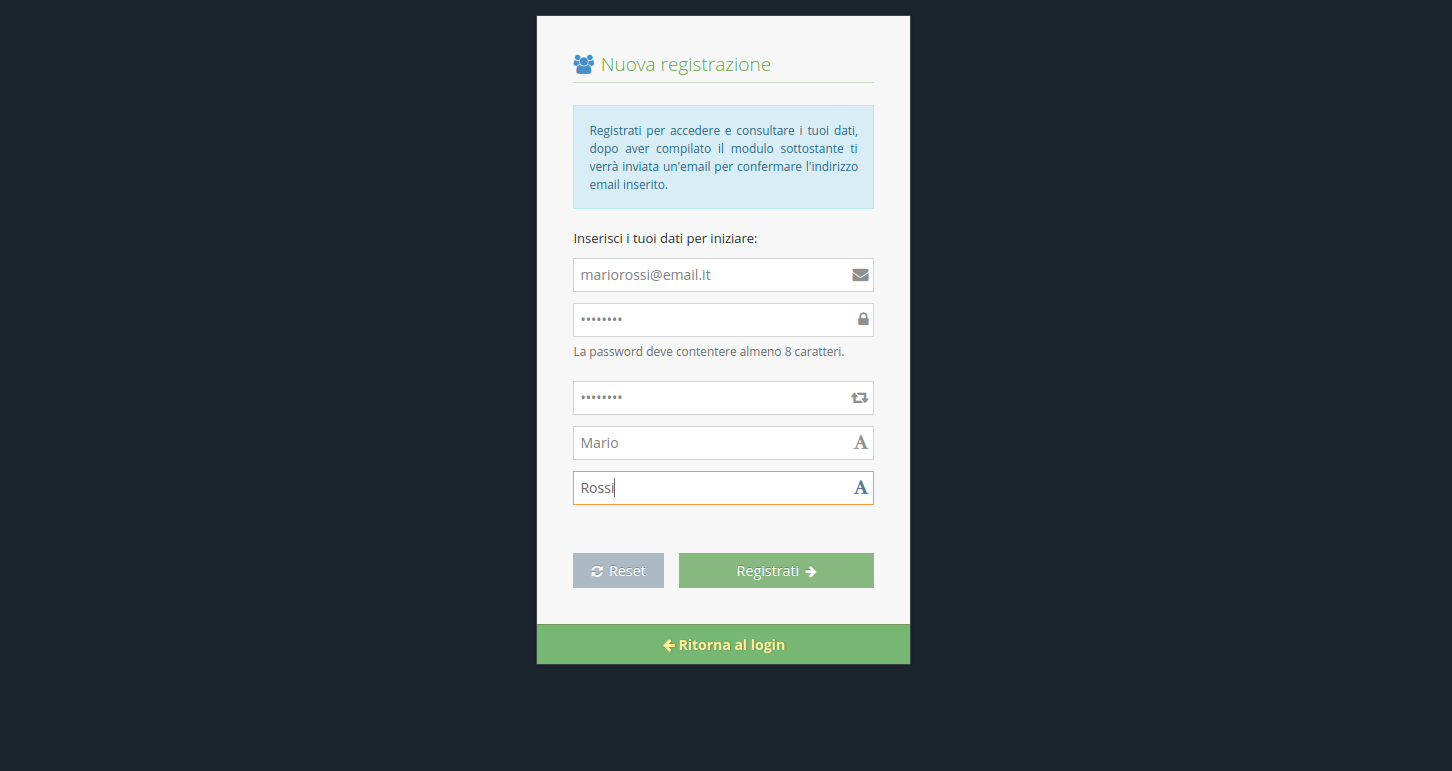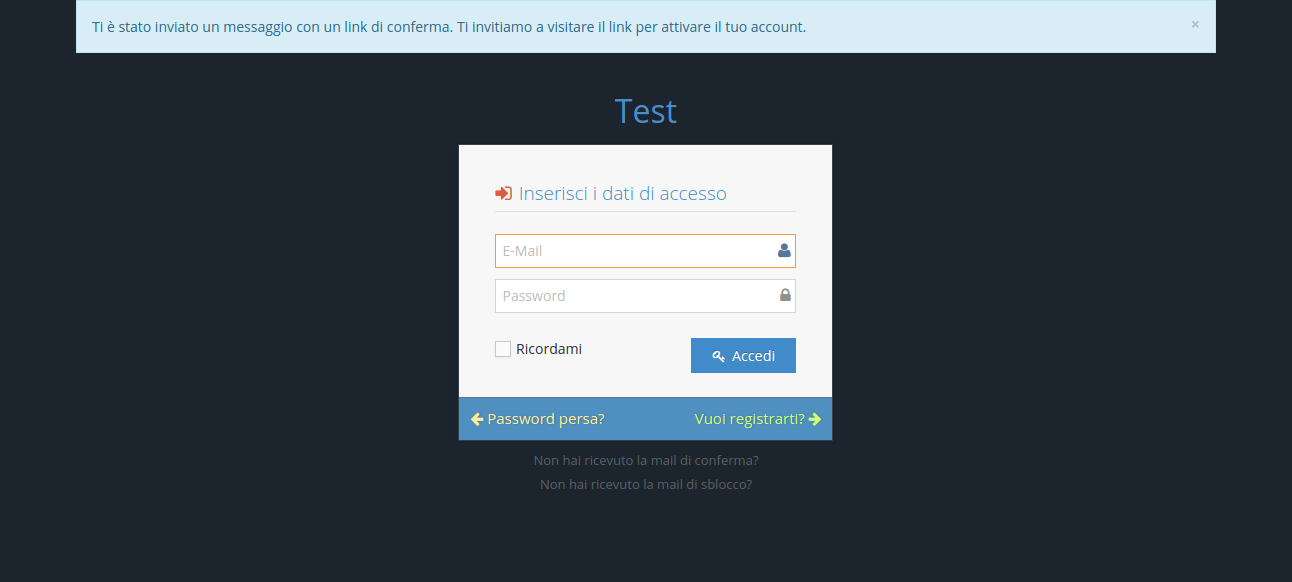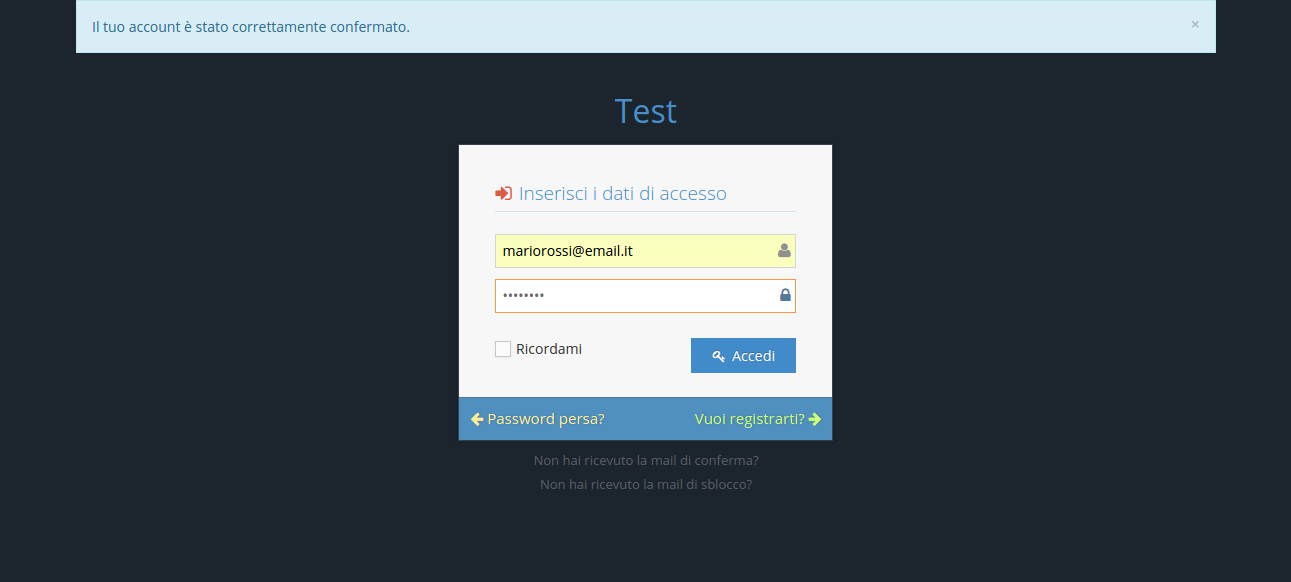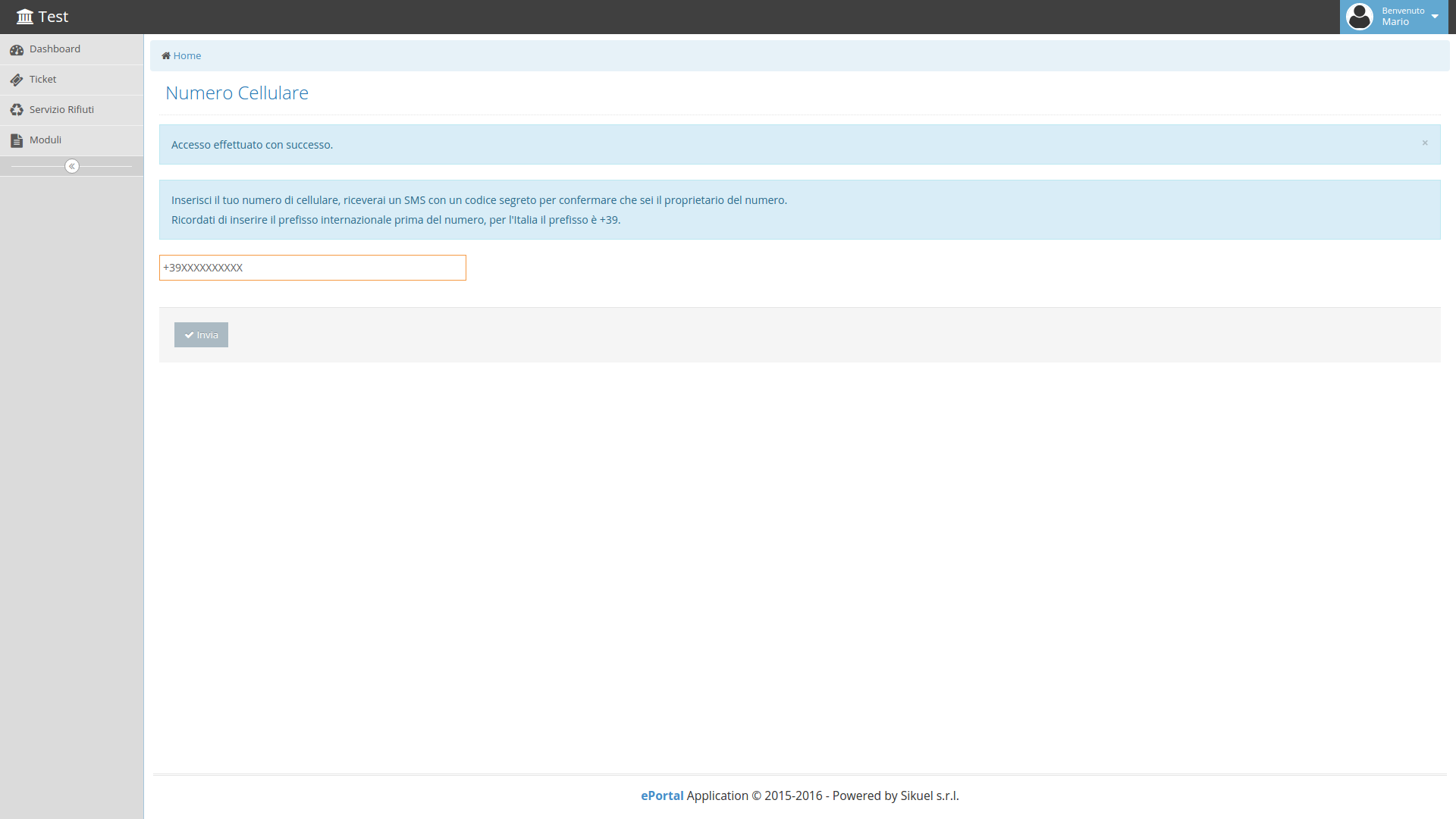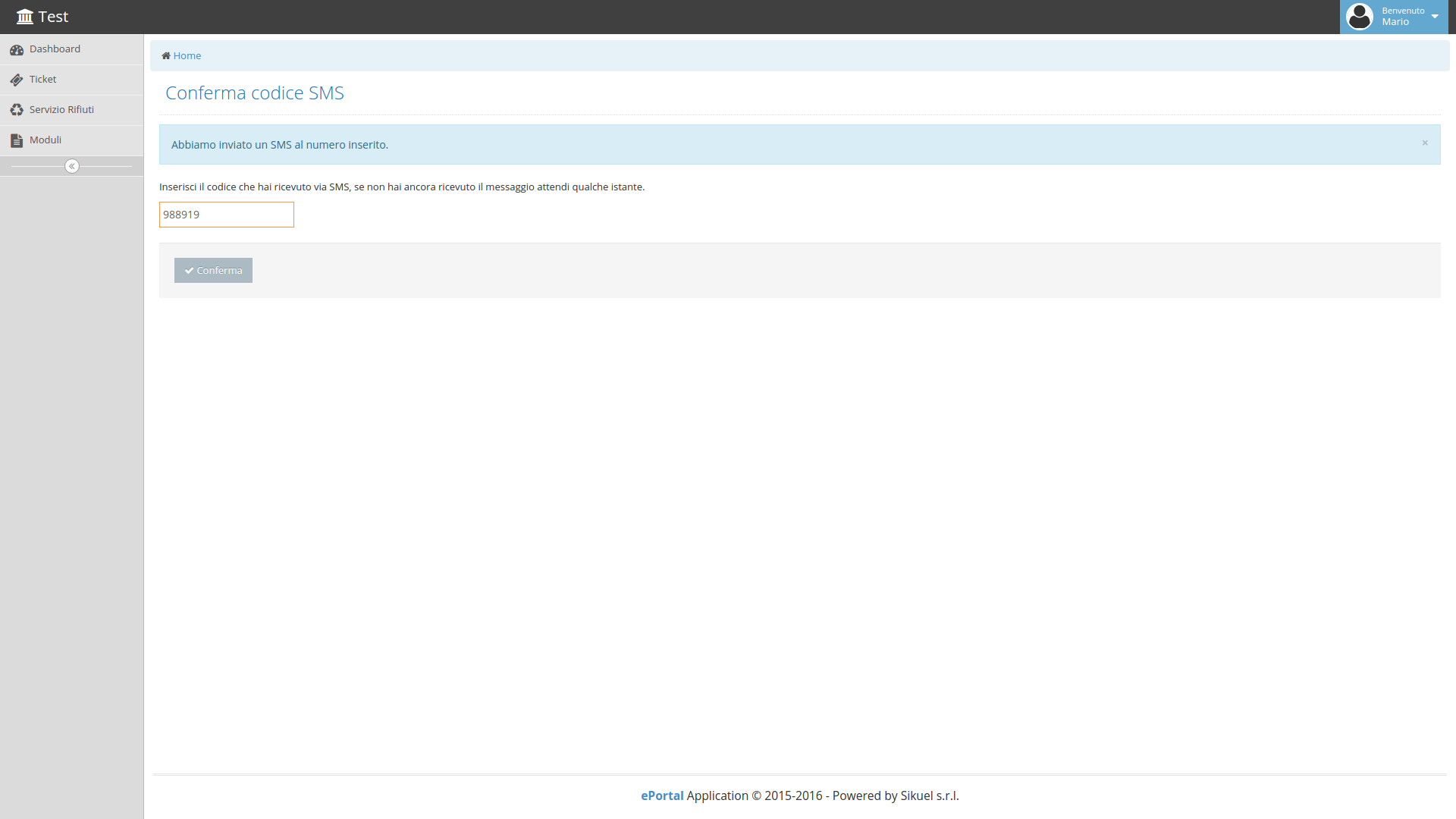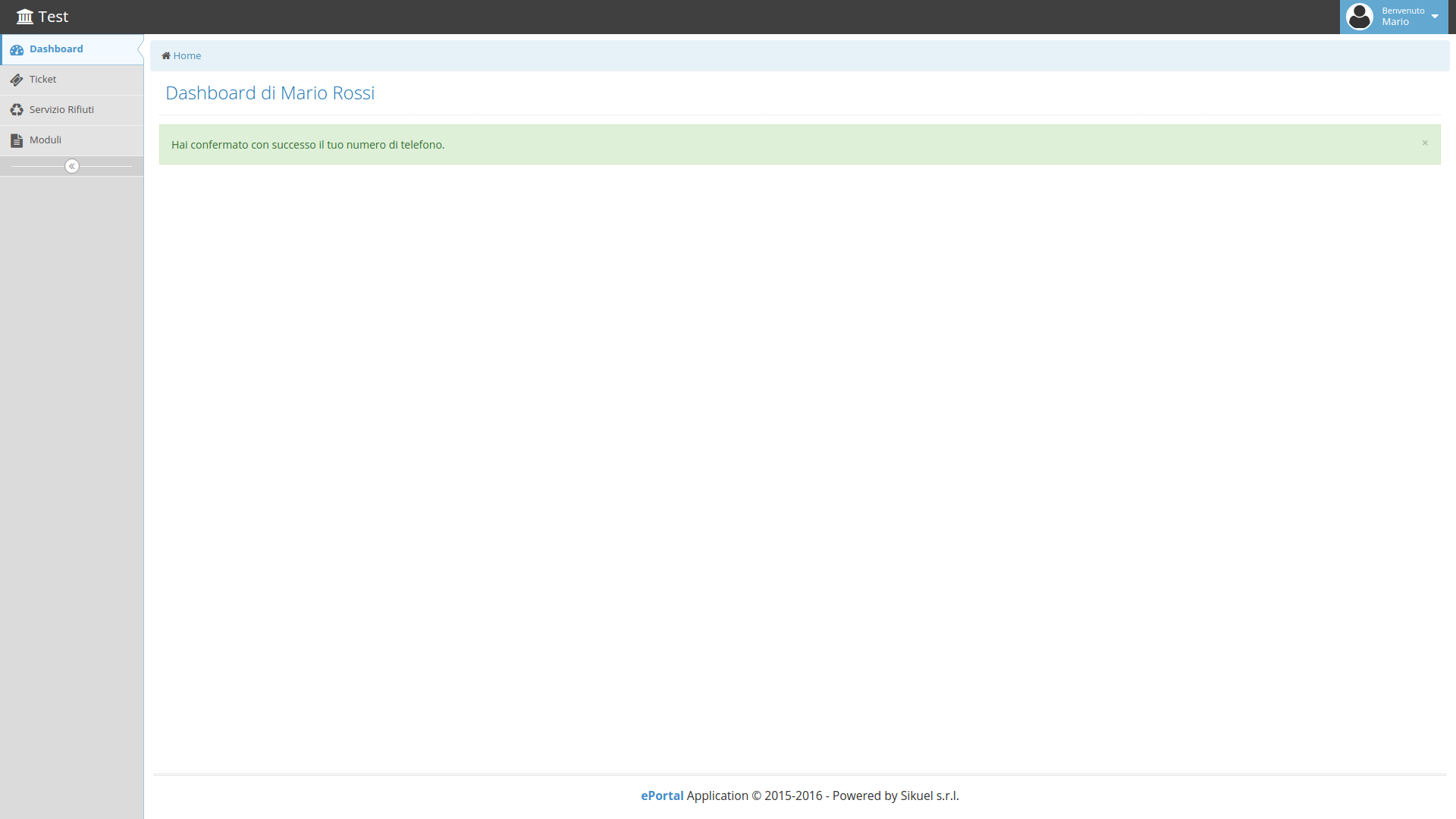Guida alla registrazione
Registrazione
Per effettuare la registrazione su E-Portal si deve cliccare sulla voce "Vuoi registrarti?".
enter your data in the appropriate fields as shown in the figure.
Successivamente si clicca su "Registrati" e si verrà reindirizzati alla schermata di Login.
Verrà mostrato un'avviso dicendo che è stata inviata una email contenente il link di verifica.
Cliccando sul link si verificherà l'account e si potrà accedere a K-Portal.
Avviso della verifica
Conferma della verifica
Verifica del numero del cellulare
Al primo login verrà richiesto di inserire il proprio numero di cellulare preceduto dal prefisso nazionale '+39'.
Il numero di cellulare servirà per ricevere eventuali comunicazioni tramite SMS.
Verrà inviato un SMS al numero inserito, con un codice da inserire nella successiva schermata
Una volta inserito il codice di verifica si verrà avvisati della avvenuta conferma del numero di telefono.
Da questo momento si potrà utilizzare liberamente l'account appena creato.